Official Apple Liquid Glass resources
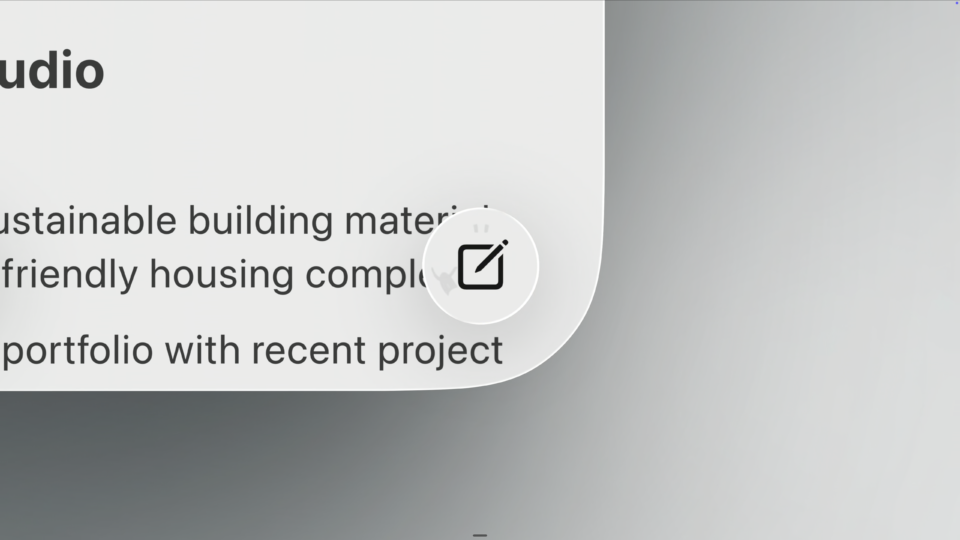
At WWDC 2025, Apple released a new UI language called Liquid Glass, marking the biggest change in iOS design since iOS 7, released 12 years ago in 2013.
From now on, the new operating systems are also named after the upcoming year — like car brands tend to do — explaining the jump from iOS 18 to iOS 26.
There’s a lot to unpack here, from the criticism online about accessibility, to the potential for this new design language to shine. This definitely won’t be the last post on Liquid Glass.
From my own perspective, as someone who really likes designing truly native iOS interfaces and Mac apps, there's a lot to figure out here.
I find that the two iOS beta's contain some truly horrible UI choices, in which I wonder if there is not a big disconnect between the intended design language and its implementation. On the other hand, the documentation videos and Apple's marketing materials show a vision that has potential for the future - perhaps a future where visionOS is accessible to more people, via a more accessible pair of glasses?
We’ve been collecting resources to learn about using this new design language.
The obvious place to start is the updated human interface guidelines. In addition, there are two interesting WWDC sessions to check out:
As for design resources, at this point in time, there's not so much resources so far:
- Apple iOS 26 library for Sketch - see Apple Design Resources
- App Icon Template for Figma
Currently, we are missing an official template for Figma. There's also the problem that the current crop of design apps likely can't show the effects of liquid glass in an accurate fashion. We hear that Figma is working on making the “glass effect” a part of Figma itself. We've also seen design tools like Play jump on enabling designers to use Apple's new design language.
This is an evolving topic, and we’ll be reporting back on this topic as we learn more!

As the founder of Obra Studio, Johan's mission is to help software companies get to the next design level. He’s forever looking for the perfect balance between aesthetics and usability.